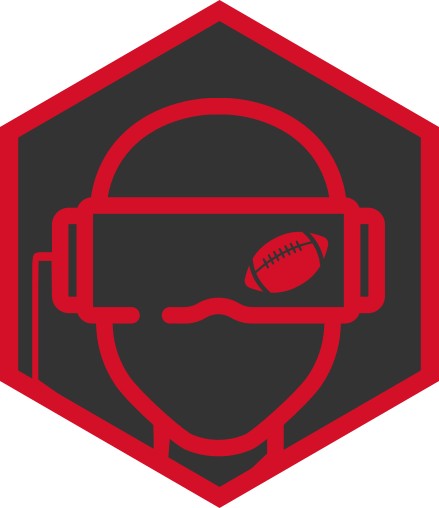Many hands make light work! Here are some ways you can contribute to this project:
Open an issue
- You can open an issue if you’d like to request a specific function or report a bug/error.
Fixing typos
- You can fix typos, spelling mistakes, or grammatical errors in the documentation directly using the GitHub web interface, as long as the changes are made in the source file. This generally means you’ll need to edit roxygen2 comments in an
.R, not a.Rdfile. You can find the.Rfile that generates the.Rdby reading the comment in the first line.
Bigger changes
- If you want to make a bigger change, it’s a good idea to first file an issue and make sure someone from the team agrees that it’s needed. If you’ve found a bug, please file an issue that illustrates the bug with a minimal reprex (this will also help you write a unit test, if needed).
Project and branch strategy
- This project now uses GitHub Flow as of May 2022, rather than Git Flow as per previous.
- Feature development for this package is organized with GitHub Projects, each of which track towards a minor version release.
- Each function/method is tracked as a GitHub Issue, and linked to/closed by Pull Requests.
- CRAN releases can be found on the GitHub Releases page.
- The
mainbranch contains the latest development version of the package, which is fully tested, linted, and documented. - Development branches contain in-progress code. These get squash-merged onto the main branch when tested and documented.
- Sub-branches of development may be created as necessary for experimental purposes.
Pull request process
Fork the package and clone onto your computer. If you haven’t done this before, we recommend using
usethis::create_from_github("ffverse/ffsimulator", fork = TRUE).Install all development dependencies with
devtools::install_dev_deps(), and then make sure the package passes R CMD check by runningdevtools::check(). If R CMD check doesn’t pass cleanly, it’s a good idea to ask for help before continuing.Create a Git branch for your pull request (PR). We recommend using
usethis::pr_init("brief-description-of-change").Make your changes, commit to git, and then create a PR by running
usethis::pr_push(), and following the prompts in your browser. The title of your PR should briefly describe the change. The body of your PR should containFixes #issue-number.For user-facing changes, add a bullet to the top of
NEWS.md(i.e. just below the first header). Follow the style described in https://style.tidyverse.org/news.html.
Code style
New code should follow the tidyverse style guide. You can use the styler package to apply these styles, but please don’t restyle code that has nothing to do with your PR.
We use roxygen2, with Markdown syntax, for documentation.
We use testthat for unit tests. Contributions with test cases included are easier to accept.
Code of Conduct
Please note that the usethis project is released with a Contributor Code of Conduct. By contributing to this project you agree to abide by its terms.
These contribution guidelines were inspired by the guidelines from {usethis}